New Year, time for a change. We begin with the header. I can't seem to find the tutorial I used to add the link bar under my header. As soon as I find that, I'll be able to change my blog's color theme.
Sharing time! Here are the tutorials I used to help create my header in Photoshop :
Simple Polaroid Design - This was so easy!
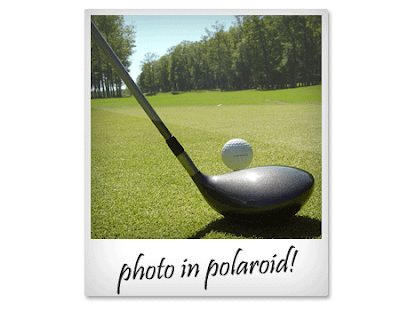
Create a Polaroid Effect of Your Photo - I liked the special effects in this tutorial and followed their inner shadow technique. I tweaked it a little.

How To Make Digital Photos Look Like Lomo Photography - Mine didn't come out as good as this photo but I had fun trying. I'm happy with the results.










5 comments:
love the new header
Looks awesome!
Thanks ladies :) Photoshop is a fun adult toy.
nice to see you blogging again :)
Nice job Tina. Glad you are back, I missed you!
Post a Comment