My first quilt. It might take me a very long time to finish, but I have finally started!
PROGRESS ONE :: The pattern I chose was from Amy Butler's book InStitches, Decorative Patchwork Throw. To help me decide on fabric layout and choices, I turned to Illustrator.
FIRST :: Scanned pattern and placed it into Illustrator. Then I traced over it, creating a new pattern to work with.
SECOND :: To get the feel for the colors I wanted to use, I filled each quilt block with a pattern in Illustrators library (adding color of choice).
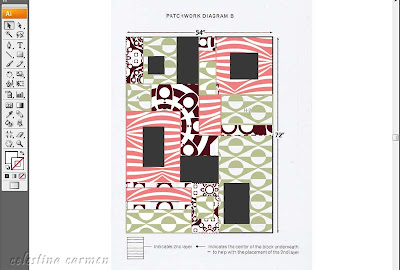
THIRD :: Downloaded images of the fabrics I wanted to use. Uploaded them into my swatches panel and filled my quilt blocks. I ended up using 4 colors (pattern required 10). Played around with the pattern placement until I found something I liked.
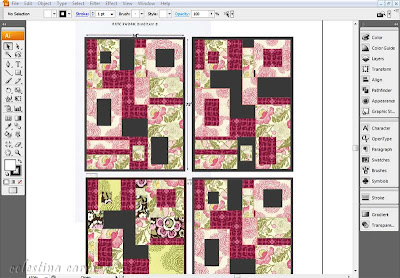
FOURTH :: After choosing the design I wanted to go with, I opened a new file and planned out placement and how much yardage I would need for each fabric (+ a little extra for pillows).

FIFTH :: Exported the image of my quilt into Photoshop (before exporting, save in RGB). Saved as a JPEG and uploaded into ITunes. Transferred to my IPhone ... Now I have a visual to take with me to the fabric store. Technology is grand!












5 comments:
very clever! i hope it all works out!
That is too cool! Wish I knew how to use those programs like that.
Do keep us updated.
Wow - very organised! Can't wait to see how you get on.
You clever clever chiquita. I still remember having to wait in line every week to get cash from the bank. This takes things to a whole new level! Yahoo to using technology for good (and beautiful :) Can't wait to see the final product...
too cool for words and very organised
Post a Comment